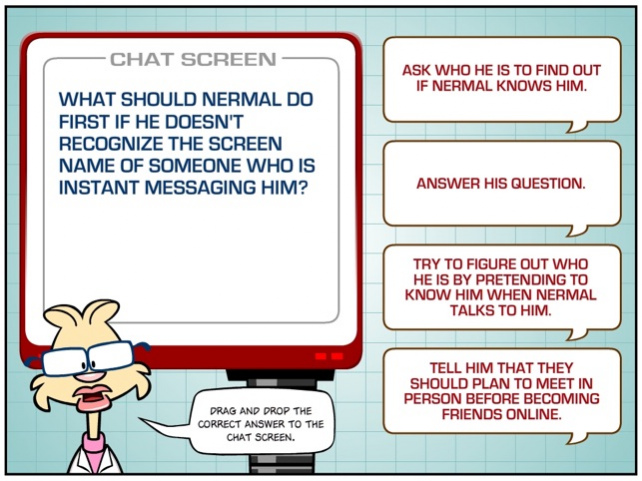Professor Garfield Online Safety 1.05
Free Version
Publisher Description
Internet Safety with Professor Garfield - Online Safety After buying a special anniversary issue of the PET FORCE comic book, Nermal goes online to the PET FORCE message board. Excited to connect with other fans, Nermal starts chatting with someone who uses the online name “comic_cat12.” When comic_cat12 asks Nermal to meet in person and bring the special issue, Arlene is a bit skeptical. Enter Professor Garfield and Dr. Nova, who talk to Nermal about keeping his personal information safe online. In addition to the story that unfolds, an interactive "Try" and "Apply" section are included to help users gain insight to safe surfing. Try your hand at using the Internet safely and Apply your knowledge to keep your personal information safe. Through reading and interacting with the Try and Apply sections of this comic, users will: • learn how to use the Internet safely and effectively • understand that people online are not always who they say they are • learn that they should never give out personal information without an adult’s permission, especially if it conveys where they can be found at a particular time • understand that predators are always present on the Internet Professor Garfield's Infinite Learning Lab Apps are part of the Infinite Learning Lab, a new standards-based resource currently being developed by the Virginia Department of Education and the Professor Garfield Foundation. Software development and comic creation by 360KID. Information about other Professor Garfield's Infinite Learning Apps may be found at http://infinitelearninglab.org/mobile.
29. Okt. 2010 Version 1.05 Bug Fixes memory
About Professor Garfield Online Safety
Professor Garfield Online Safety is a free app for iOS published in the Kids list of apps, part of Education.
The company that develops Professor Garfield Online Safety is Paws Incorporated. The latest version released by its developer is 1.05.
To install Professor Garfield Online Safety on your iOS device, just click the green Continue To App button above to start the installation process. The app is listed on our website since N/A and was downloaded 4 times. We have already checked if the download link is safe, however for your own protection we recommend that you scan the downloaded app with your antivirus. Your antivirus may detect the Professor Garfield Online Safety as malware if the download link is broken.
How to install Professor Garfield Online Safety on your iOS device:
- Click on the Continue To App button on our website. This will redirect you to the App Store.
- Once the Professor Garfield Online Safety is shown in the iTunes listing of your iOS device, you can start its download and installation. Tap on the GET button to the right of the app to start downloading it.
- If you are not logged-in the iOS appstore app, you'll be prompted for your your Apple ID and/or password.
- After Professor Garfield Online Safety is downloaded, you'll see an INSTALL button to the right. Tap on it to start the actual installation of the iOS app.
- Once installation is finished you can tap on the OPEN button to start it. Its icon will also be added to your device home screen.